Let your wellness journey take flight with effortless
policy access, rewarding perks for healthy choices,
and exciting benefits to discover.
Live A Healthier, Longer And Better Life
with the AIA+ App
Effortlessly Manage Your
Health & Claims
Make payments, submit claims, pre-register for panel
visits, or consult a doctor online, all
in one app.
Live Well with
Track your wellness journey and unlock rewards as
you go.
Get Cashback with Life+ Reward
Explore your insurance’s full potential and unlock
cash rewards along the way.
Here's a Few Easy Steps for Registration
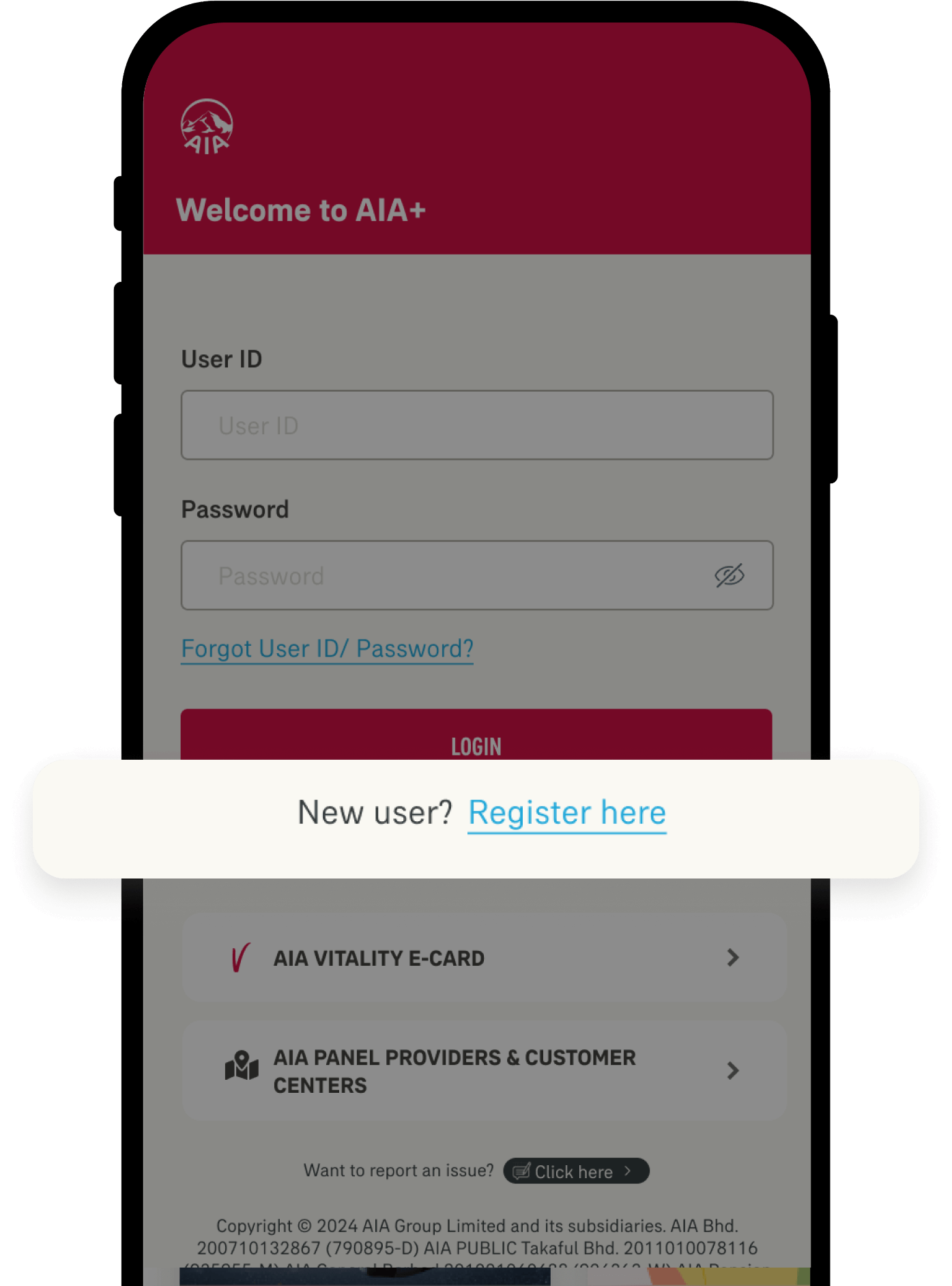
Download the AIA+ app now
Live A Healthier, Longer And Better Life with the AIA+ App
Effortlessly Manage Your
Health & Claims
Make payments, submit claims, pre-register for panel visits, or consult a doctor online, all in one app.
Live Well with

Track your wellness journey and unlock rewards as you go.
Get Cashback with
Life+ Reward
Explore your insurance’s full potential and unlock cash rewards along the way.
Here's a Few Easy Steps for Registration
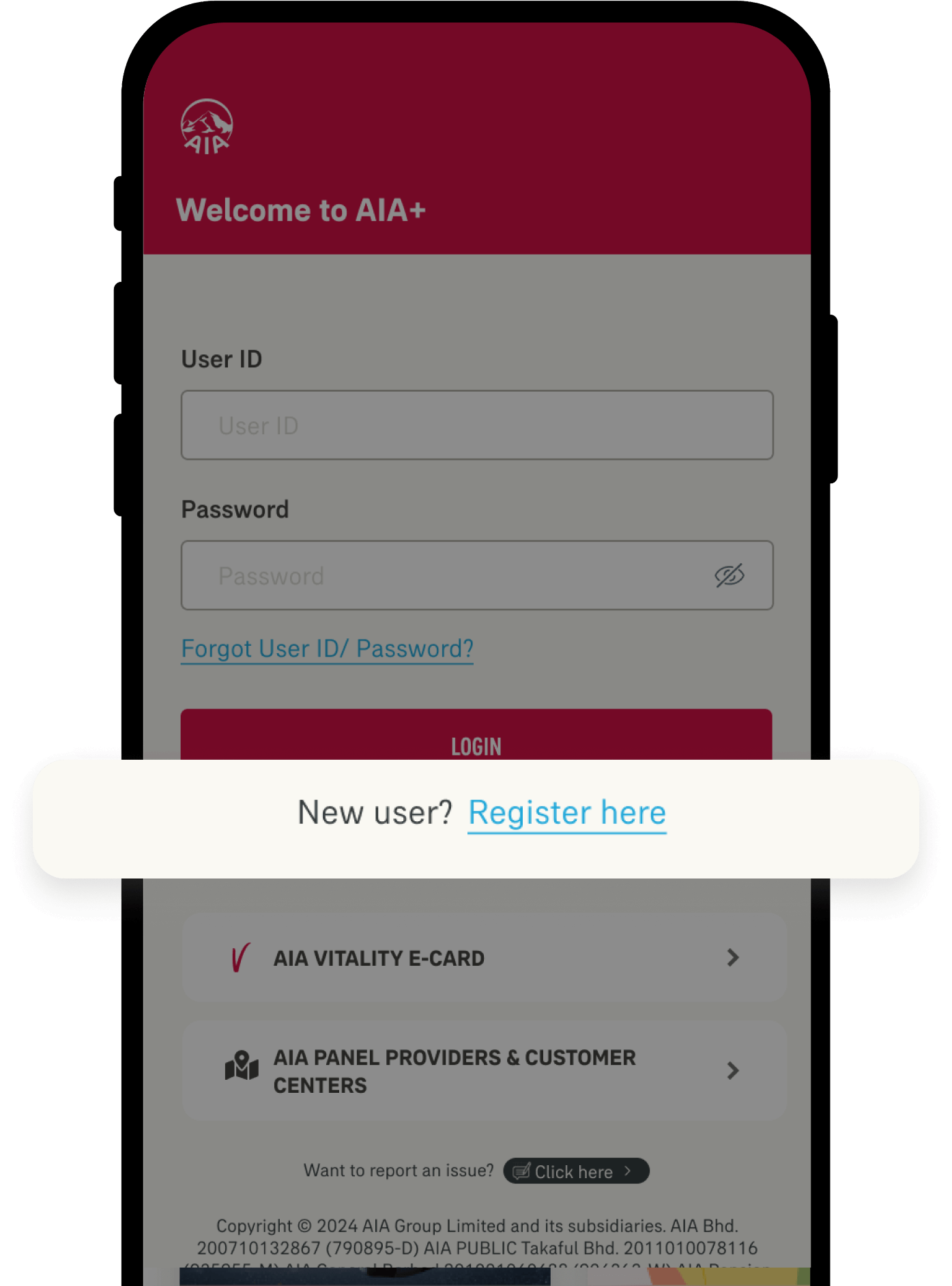
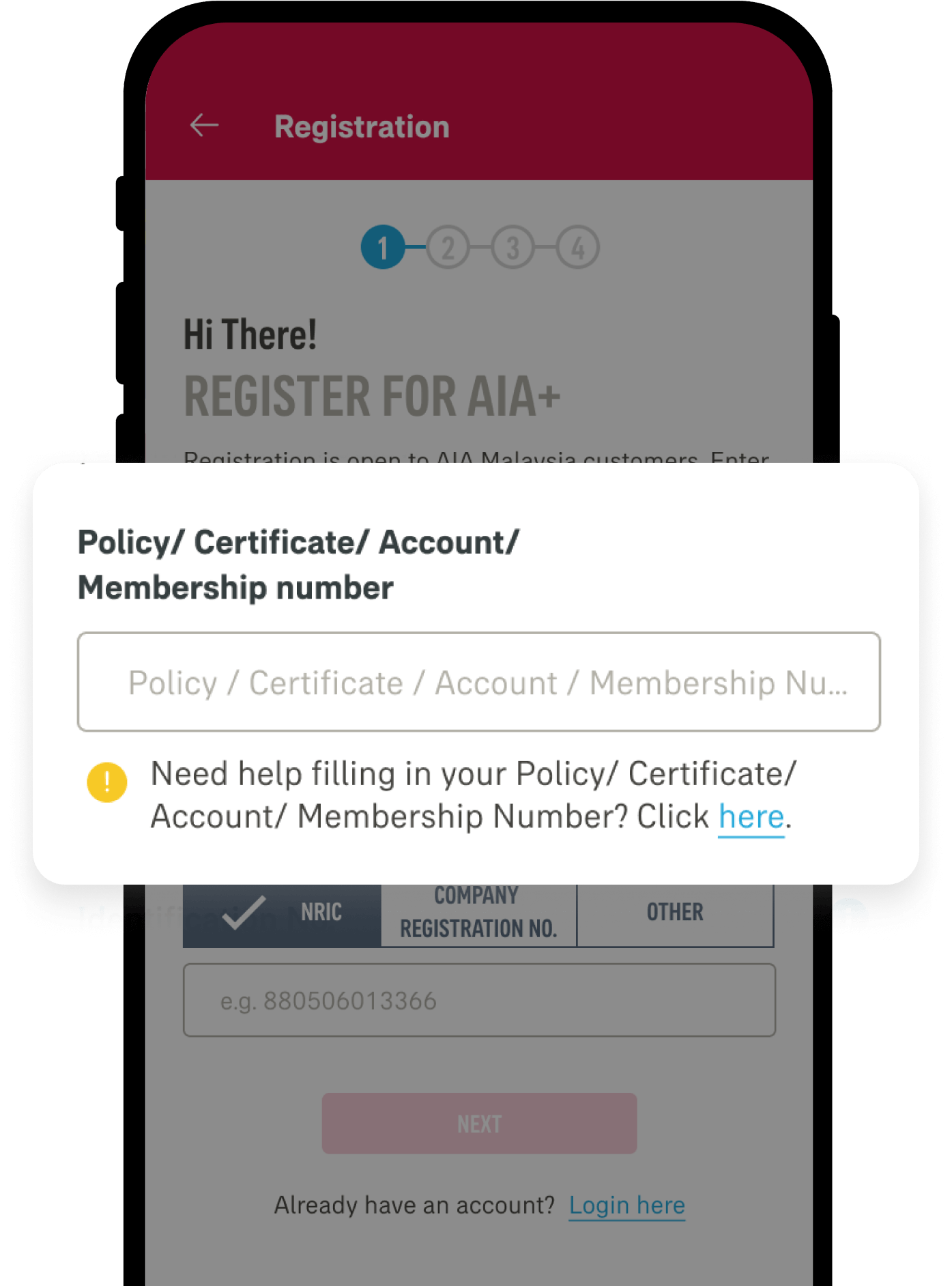
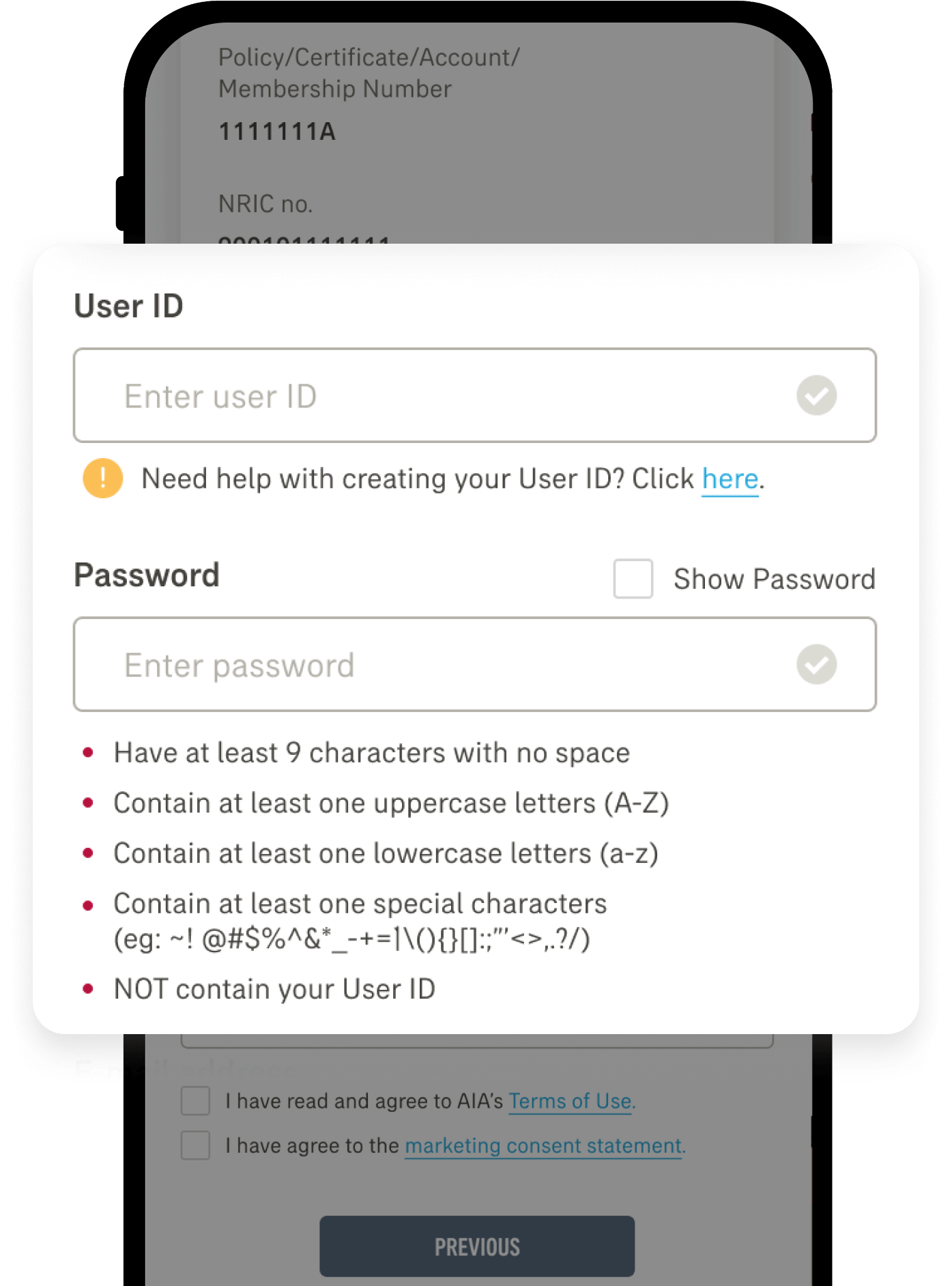
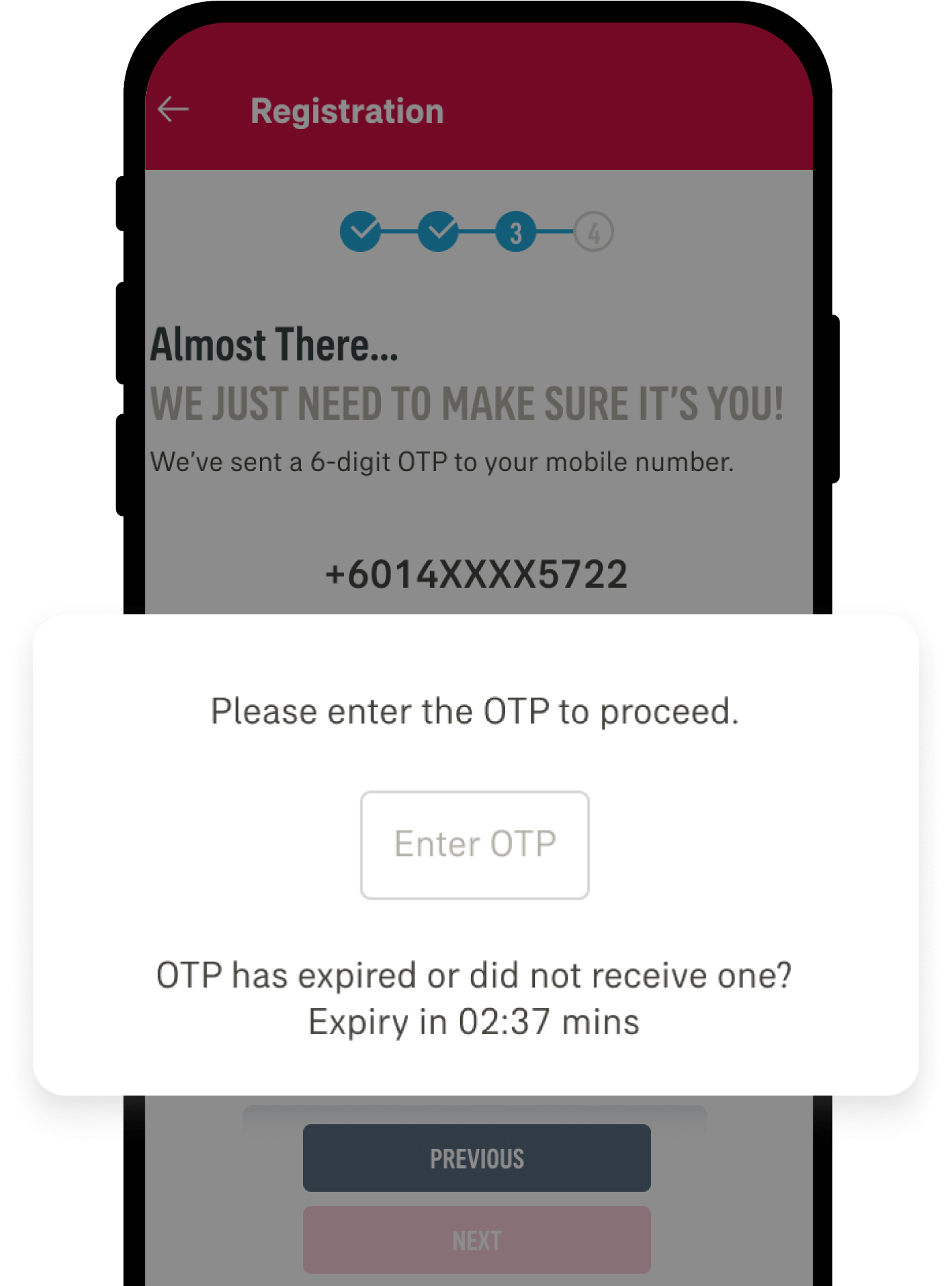
Download AIA+ app now
Frequently Asked Questions
- You can register and use this app as long as you are the policy owner of an individual policy/certificate, have an active employee benefit plan or mortgage account with AIA Bhd., AIA PUBLIC Takaful Bhd. and/or AIA General Berhad (collectively known as AIA Malaysia).
- AIA Vitality members can also access their AIA Vitality account via this app.
To enjoy the best experience of our online/digital services, we recommend you having the latest operating systems updated on your mobile devices. The recommended versions are iOS 14 and above, and Android 10 (API 29) and above.
Note:
- For Huawei device owners, kindly be informed that AIA+ push notifications are currently not available on these phone models: Mate 30, Mate Xs, Y7P, Nova 7i, P40 and other Huawei devices that were launched on or after 16 May 2019. We are currently working to ensure AIA+ push notifications are available for these models.
- If you are logging in the AIA+ app through the AIA website, the best browsing experience will be via Google Chrome (30) and above; Edge (44) & Edge Chromium (84) and above; Internet Explorer (11) and above; Firefox (30) and above, and Safari (8.0) and above.
- No, you don’t have to. For users who already have an existing AIA+ account or have already downloaded the AIA+ app, they don’t have to register again.
- You can continue using the same User ID and Password.
- You only need to update your AIA+ app to the latest version and perform first time login in this new app where you are required to enter a One-Time-Password (OTP) which will be sent to your registered mobile.
Note: For Huawei mobile users, we recommend that you delete the current AIA+ app and the AIA Vitality Malaysia app if you have them in your mobile and install the new version of these apps via the Huawei App Gallery.
- Click Forgot your user ID/password on the Login Page OR click here.
- Key in your Identification Number for verification.
- Receive the OTP SMS and key it in for verification.
- Key in the new password to reset your password and login using the new password.
- In the event if your registered email or mobile number is no longer valid, please contact our AIA+ Careline 1300 88 1899 for assistance.
Firstly, you need to have an AIA individual policy/certificate where you are the policy/certificate owner, insured, covered member or payor, have an active employee benefit plan, mortgage account and/or AIA Vitality membership.
- Next, proceed to download the AIA+ app.
- At AIA+ welcome page, click Sign Up Here.
Please make sure your mobile phone has good network coverage.
- You may re-start your mobile phone to refresh the network.
- Make sure your mobile phone SMS inbox is not full.
- Check if there are any applications or settings in your mobile phone that may have filtered your messages.
If you still encounter problems, please contact our AIA+ Careline 1300 88 1899 for assistance.
Please ensure that your mobile phone has an internet connection.
- Make sure that you have registered on the AIA+ app.
- Please check if you have keyed-in the correct ID and Password.
- Please exit the app and log in again. You may need to restart your mobile phone.
- If you are still not able to log in, please contact our AIA+ Careline 1300 88 1899 for assistance.
